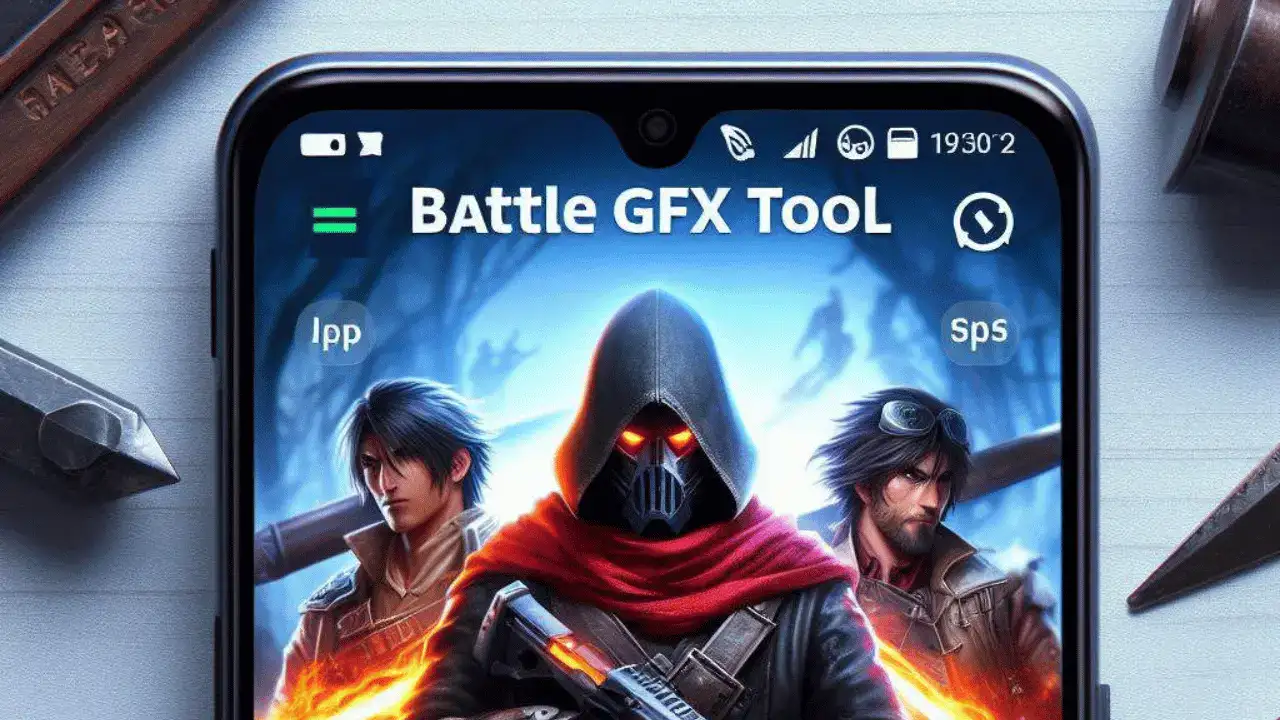Are you a passionate gamer looking to level up your gaming experience? If so, then you need to check out the Battle GFX Tool Pro App for Android – the ultimate game optimizer that will take your gameplay to Next Level!
What is Battle GFX Tool Pro App?
Battle GFX Tool Pro App is a powerful game optimizer designed specifically for Android devices. Its primary purpose is to enhance your gaming performance by allowing you to customize various graphics settings, ensuring smooth and visually stunning gameplay.
Key features and benefits
Some of the key features and benefits of Battle GFX Tool Pro App include:
- Adjustable resolution to match your device and preferences
- Ability to enable HDR graphics and different FPS levels for smoother gameplay
- Fine-tuning options for anti-aliasing and shadow settings for better graphics quality
- Compatibility with various game versions, including BGM, GL, KR, VN, and TW
- Option to switch to iPad view for a wider field of vision
- Unlock 90 FPS for faster performance
- And much more!
Why Use Battle GFX Tool Pro App?
Improved gaming performance
One of the primary reasons to use Battle GFX Tool Pro App is to improve your gaming performance. By optimizing graphics settings, you can experience smoother gameplay with fewer lags or stutters, allowing you to fully immerse yourself in the game.
Customizable graphics settings
The app offers a wide range of customizable graphics settings, allowing you to tailor the visuals to your preferences. Whether you prioritize frame rate or graphics quality, you can find the perfect balance that suits your gaming style.
Compatibility with various game versions
Battle GFX Tool Pro App is designed to work seamlessly with various game versions, including BGM, GL, KR, VN, and TW. This ensures that you can enjoy optimized gameplay across multiple titles without any compatibility issues.
How to Use Battle GFX Tool Pro App
Step 1: Download and install the app The first step is to download and install the Battle GFX Tool Pro App from the Google Play Store on your Android device.
Step 2: Launch the app and grant permissions Once installed, launch the app and grant the necessary permissions for it to function correctly.
Step 3: Select the game version Within the app, you’ll find a list of supported game versions. Select the version you’re currently playing to ensure optimal compatibility.
Step 4: Customize the settings Explore the various settings available in the app, such as resolution, frame rate, anti-aliasing, and shadows. Adjust them according to your preferences and device capabilities.
Step 5: Activate the settings After customizing the settings, tap on the “Activate” button to apply the changes to your game. You should notice an immediate improvement in graphics and performance.
Final Thoughts
Battle GFX Tool Pro App is a game-changer for Android gamers who want to elevate their gaming experience. With its user-friendly interface and powerful features, you can easily optimize your device’s graphics settings and enjoy smoother, more visually stunning gameplay. Whether you’re a casual gamer or a hardcore enthusiast, this app is a must-have tool in your arsenal.